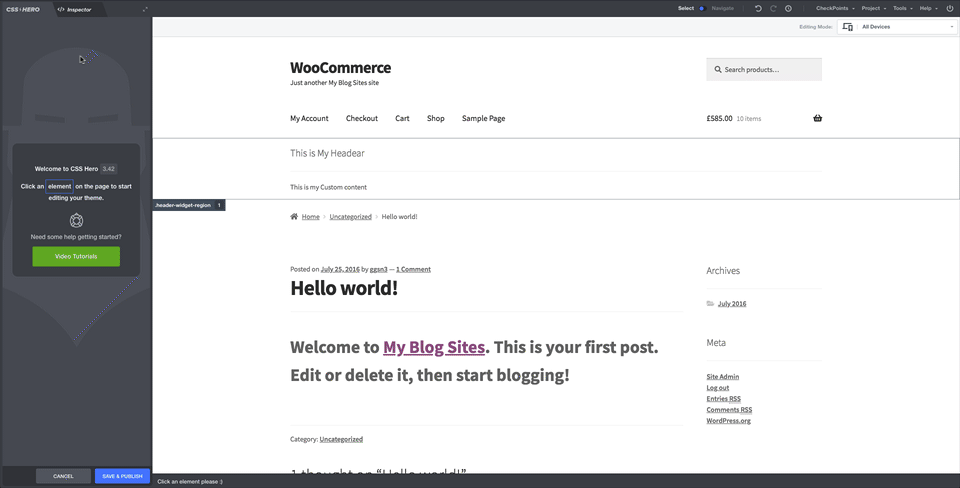Migrate from Yellow Pencil
A simple migration tutorial to move your edits made with the Yellow Pencil plugin to CSS Hero.
In the end it’s all CSS code, so it’s a matter of copy-paste.
In 3 simple steps you’ll be able to easily export /import your CSS customizations.
1. Export and Download the CSS File
First of all you should export all customizations (Single, Template, Global).
Browse your WordPress dashboard and follow the Customizations link under YellowPencil admin menu.
Press the Download CSS file button to download the file.
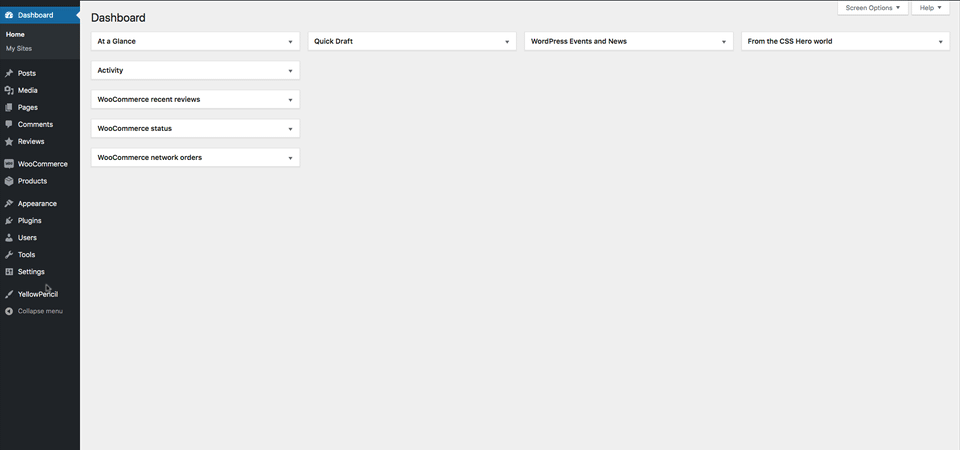
2. Open the CSS file and Copy to your clipboard
Open the file you’ve downloaded with Notepad or any other text editor you’ve installed on your computer.
Please select the code skipping the table of contents commented area as shown in the gif below, then copy to your clipboard.
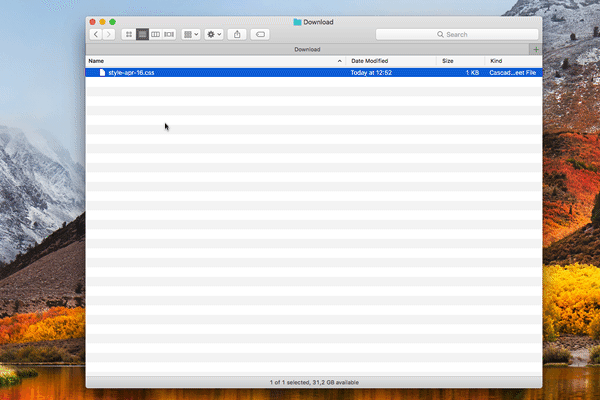
3. Launch CSS Hero, open the Inspector, paste & save
Now just launch the CSS Hero editor on your WP,
open the Inspector panel, and simply paste the code.
Press the Save and publish button.
You’re done.