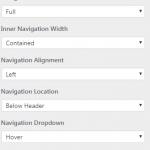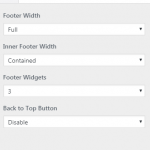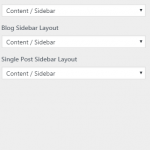GeneratePress is one of the most well known blogging themes in the WordPress space. The reason it is so popular is it’s simplicity. As soon as you see it you can start thinking where and how your content will look and how your users will browse it. Since every website has its own requirements the theme can be combined with popular WordPress plugins and add more functionality. Whether is custom post types, custom fields, galleries or portfolios, GeneratePress can do it. Actually you can use it for an e-shop site too because it is WooCommerce compatible. All this saves you valuable time and money so you can focus more on what matters.
Main Features
- Simplicity
- Responsive design
- Fast loading
- Great support
- Awesome documentation
- Compatible with WooCommerce, WPML, BuddyPress and bbPress
- Compatible with Elementor and Page Builder
- Free child themes
The theme includes all the default WordPress options plus options to:
- Change the layout of header, content area, sidebars
- Cache CSS
- Load only the essential Font Awesome icons and not the whole library
- Change the alignment of the navigation and the title
- 9 sidebars with the option to use them per page or post
GeneratePress Premium is a set of modules that give you more power and value.

You can easily see that for 39.95$ you get lots of great tools, hooks, import/export, headers, sections everything you will need for advanced customization.
The Site Library module is really handy, it includes 23 ready templates you can import to your site with a few clicks. The design of the sites is modern and you can further customize them if needed. They are divided to Beaver Builder, Elementor and sites with no page builder required. GeneratePress will install all necessary modules and plugins for you and it will even take a backup of your current configuration in case you want switch to a previously used site.
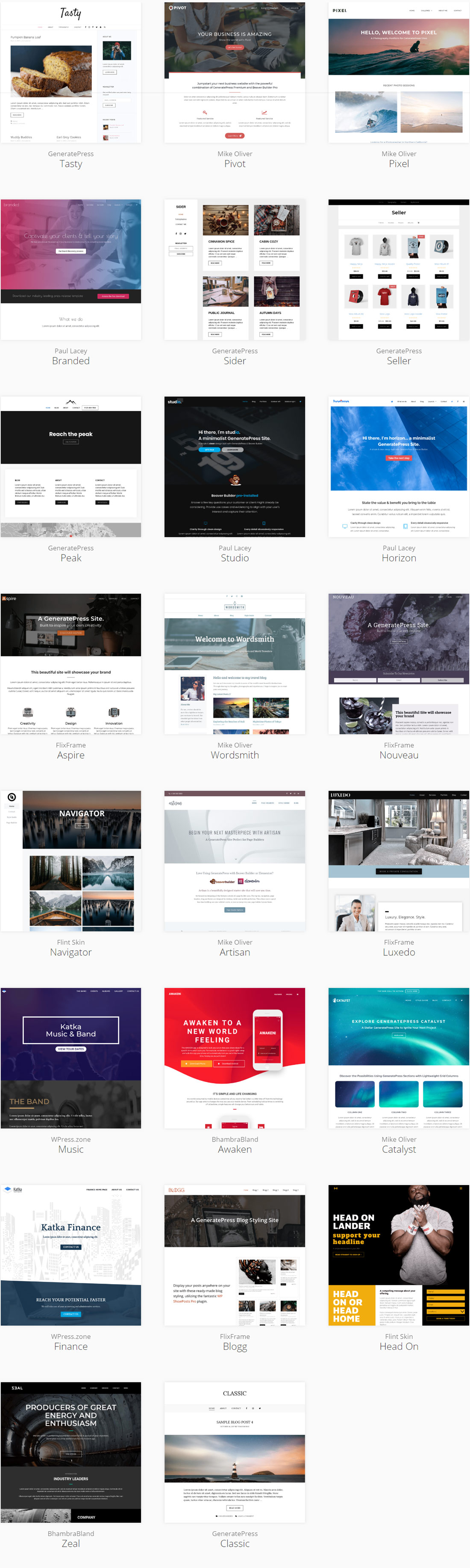
If you use (or plan to use) this Theme...
CSS Hero can help you deeply and quickly customize the GeneratePress Theme, solving some common issues like:
- How to customize fonts in the GeneratePress WordPress Theme, to make font biggers or change typeface for titles and header texts
- How to change CSS background image on the GeneratePress WordPress Theme and build background fades
- How to change colors and styles on GeneratePress WordPress Theme
- How to change size of page width
- How to change CSS style of top navigation buttons
- Customize the CSS style of navigation menu on the GeneratePress Theme
- How to customize the footer on the GeneratePress WordPress Theme