Hestia Pro is a multipurpose WordPress theme made by the ThemeIsle team. The theme is great for startups businesses, freelancers, bloggers and ecommerce sites.
As soon as you install the theme it looks like a one page template with sections dividing your content.
Sections:
- Slider
- Pricing
- Features
- About
- Team
- Testimonials
- Subscribe
- Blog
- Contact
All of which you can enable/disable and change order.
Here are some demos of the sections and how easy and fast you can customize them
Features Section
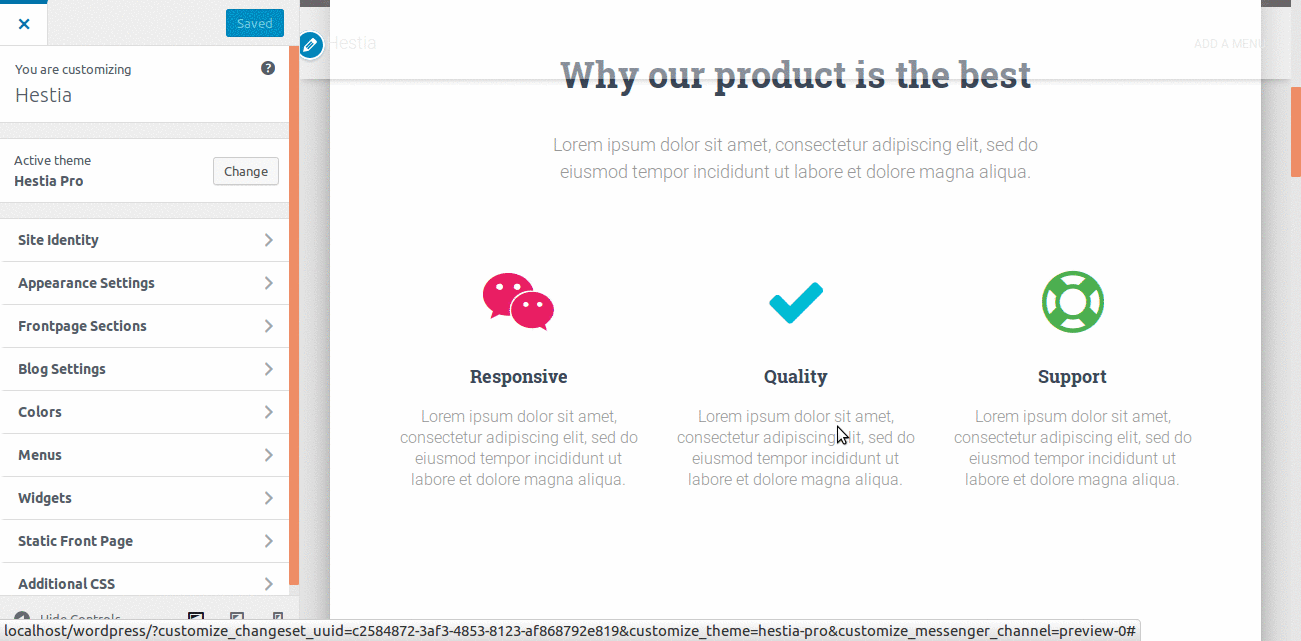
Hestia Pro features section
Pricing Section
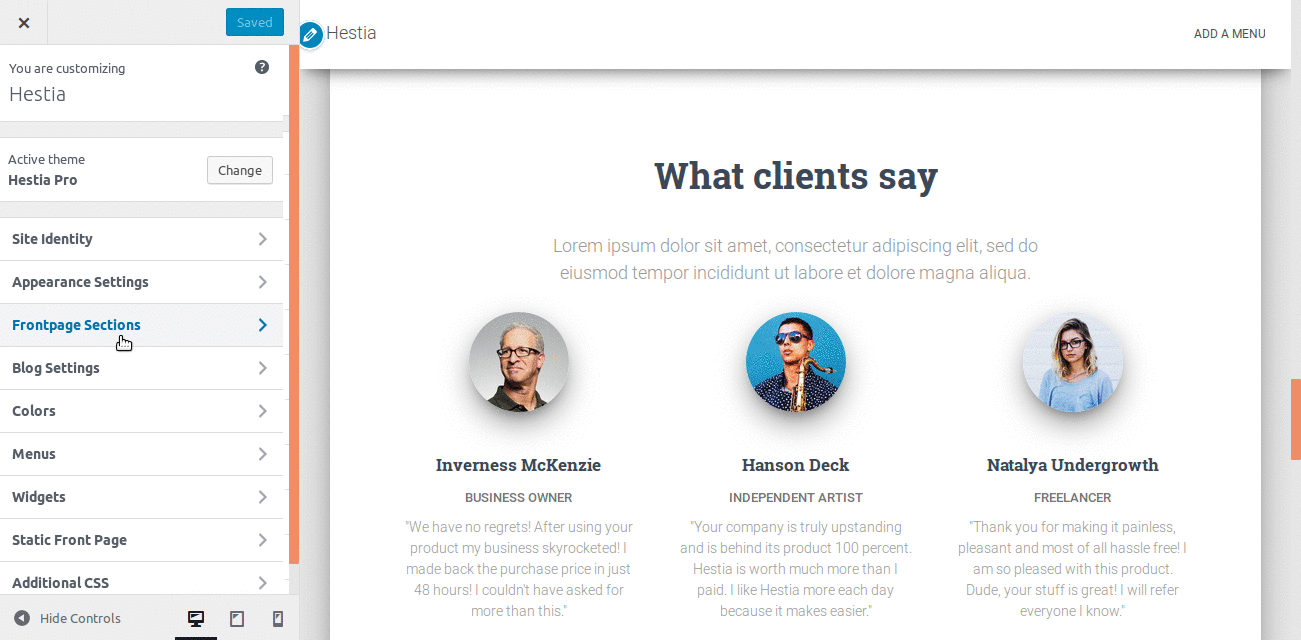
Hestia Pro pricing section
Testimonials Section
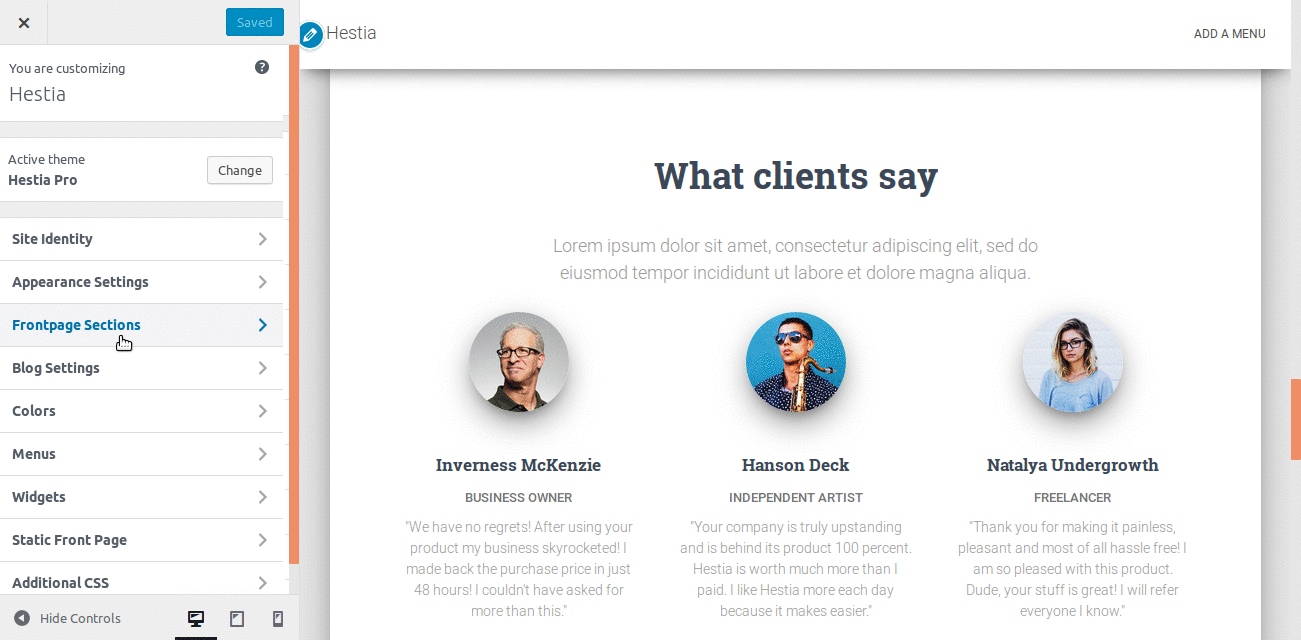
A major difference with other themes that use sections is that you can use this layout in all your pages. You can have a home page like this and any other page you need to create an interesting browsing experience for your users.
The authors chose a Material Design Kit for Bootstrap to style the template making it slick and modern.
Main Features
- Slider
- Advanced customization options
- Section re ordering
- Compatible with Elementor, Jetpack, WooCommerce,
- Updated documentation
- Great support
- Translation ready
CSS Hero can help you deeply and quickly customize the Hestia Pro Theme, solving some common issues like:
- How to customize fonts in the Hestia Pro WordPress Theme, to make font biggers or change typeface for titles and header texts
- How to change CSS background image on the Hestia Pro WordPress Theme and build background fades
- How to change colors and styles on Hestia Pro WordPress Theme
- How to change size of page width
- How to change CSS style of top navigation buttons
- Customize the CSS style of navigation menu on the Hestia Pro Theme
- How to customize the footer on the Hestia Pro WordPress Theme