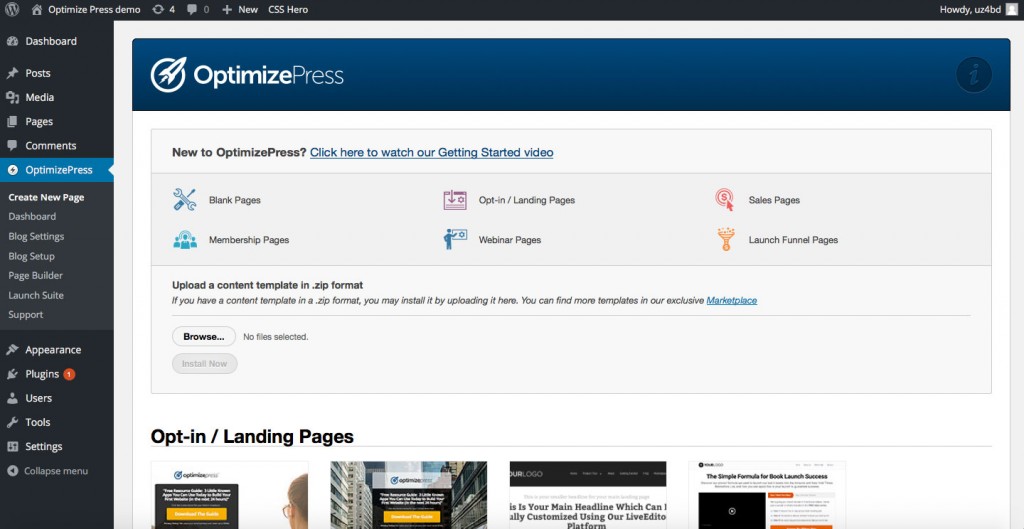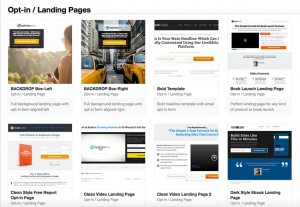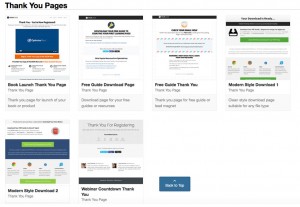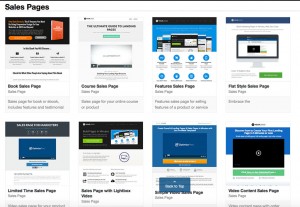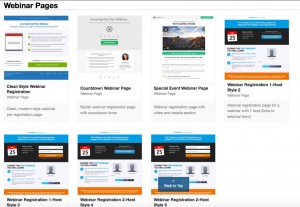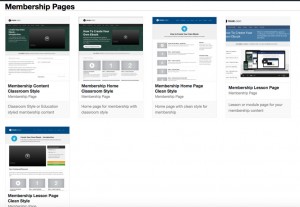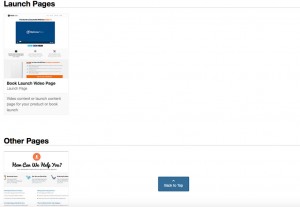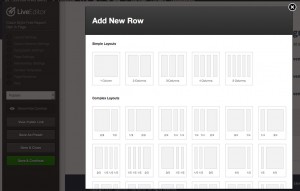When it comes down to designing marketing-critical web pages, improvisation will rarely be a good muse.
Building effective landing / sales pages is a fine art, where the most important goal is squeezing out every ounce of achievable conversion rate.
This is why many expert marketers have fallen in love with OptimizePress: this tool, available as a Plugin and as s Theme, is vertically focused on this task, providing over 30 heavily optimized readymade templates that have been proven effective in customer persuasion.
THINKING OF BUILDING PAGES WITH OP?
These templates can be customized content-wise and in their functionality using the built-in element browser, that handles site components such as Headlines, Order boxes, Testimonial Blocks, Progress Bars, Countdown Timers, Video & Audio Players and more.
But you are not forced into building your own page combining components: should you want more that the 30 built in readymade templates, the OP team has developed a template online marketplace where you can buy for 9-20 bucks each additional templates, which fall in these categories:
- Landing Pages
- Sales Pages
- Thank You Pages
- Business Sites
- Affiliate Manage
- Membership Pages
- Webinar & Event Pages
- Registration pages for Webinars & Live Events
- Launch Pages
OptimizePress is a web page building powerhouse that combines a rich toolbox – aimed at specific marketing goals. It’s typical user will mostly not be a web designer but most probably an internet marketer. As the OP presentation video shows, to build an effective, selling, responsive page, emulating the “big dogs” making real money, is a challenge that requires many skills, like being fluent in HTML/JS/PHP languages. If you are limited in these skills, your product will be limited too. What OP is focused on – is to let you focus on the marketing messages and content, while relying on a solid technical implementation, achieving a seamless user experience on all devices. Basically, if you’re an internet marketer, OP lets technology out of your way.
PAGE FUNCTIONALITY AND INTEGRATION
So regarding page looks and prettyness, you’re set. But what about functionality? Web marketers can rely on deep integration with products like Aweber, MailChimp, iContact, GetResponse, OfficeAutopilot, Infusionsoft, 1ShoppingCart and more. These are among the most popular platforms for keeping in touch with customers – if you’re into internet marketing you’ve heard of them – and OP integrates at API level with these guys – ensuring powerful interaction.
Most marketers will insist on the importance of having effective, insightful site metric tools installed on your site, to measure the performance of each marketing action.
The team at OptimizePress has thought of allowing easy integration not only the ubiquous Google Analytics, but also with newer fancy tools like Kissmetrics and Optimizely.
IMPLEMENTING A SUCCESSFUL BUSINESS MODEL WITH OP: MEMBERSHIP SITES
Beyond traditional or virtual-product ecommerce, what the latest years of the internet marketing history has been witnessing, is the rise of “membership sites”.
Those sites aim to sell some goods, typicaly knowledge or assistance, in exchange of a recurrent fee.
OptimizePress allows WordPress to become a secure membership site – allowing paying members to access secured areas of your site, where the premium content is stored.
This feature makes unnecessary the use of an extra content protection/membership plugin; should you already have one of those in place, you will be happy to know that OP can integrate with Wishlist Member, DAP or iMember360.
Check out our Youtube Videos:
YES, IT SOUNDS EASY, BUT CAN THESE PAGES BE TWEAKED STYLING-WISE?
Besides the tool’s bells & whistles what makes OP very interesting for you today, is that it can be now customized with CSS Hero! We believe that the true freedom is being able to get quickly started with something that it’s tested – capitalizing the experience of who’s been there before you, while being able to tweak those models and adapt maybe only subtle details to match your brand’s styling.
You will be able to perform more extensive, CSS-centric graphic personalization of the elements of your marketing pages, with a graphical user interface, editing live from your site frontend. CSS Hero will allow you to build a more cohesive experience for your customer.
If you use (or plan to use) this Theme...CSS Hero can help you deeply and quickly customize the OptimizePress Theme, solving some common issues like:
- How to customize fonts in the OptimizePress WordPress Theme, to make font biggers or change typeface for titles and header texts
- How to change CSS background image on the OptimizePress WordPress Theme and build background fades
- How to change colors and styles on OptimizePress WordPress Theme
- How to change size of page width
- How to change CSS style of top navigation buttons
- Customize the CSS style of navigation menu on the OptimizePress Theme
- How to customize the footer on the OptimizePress WordPress Theme