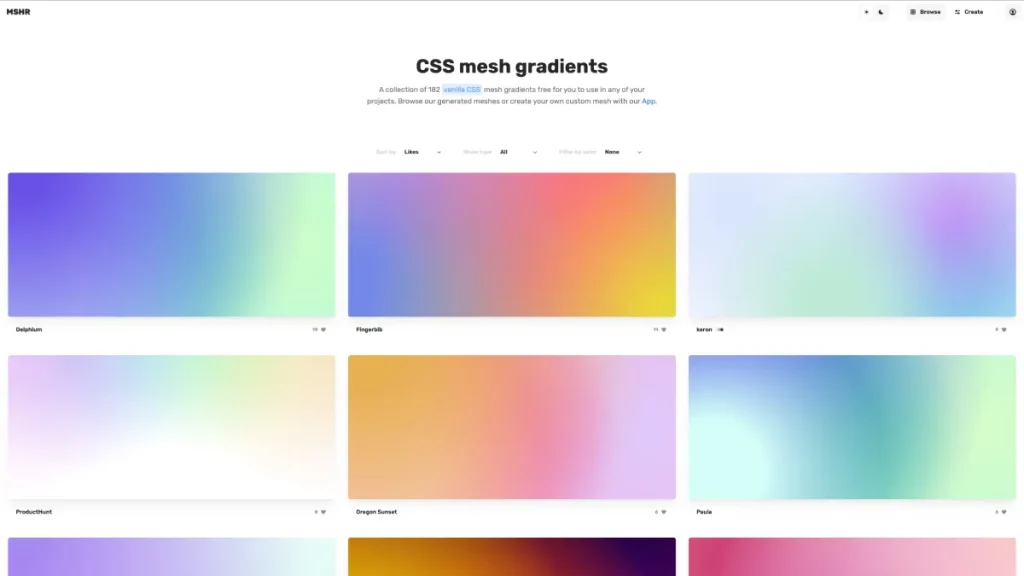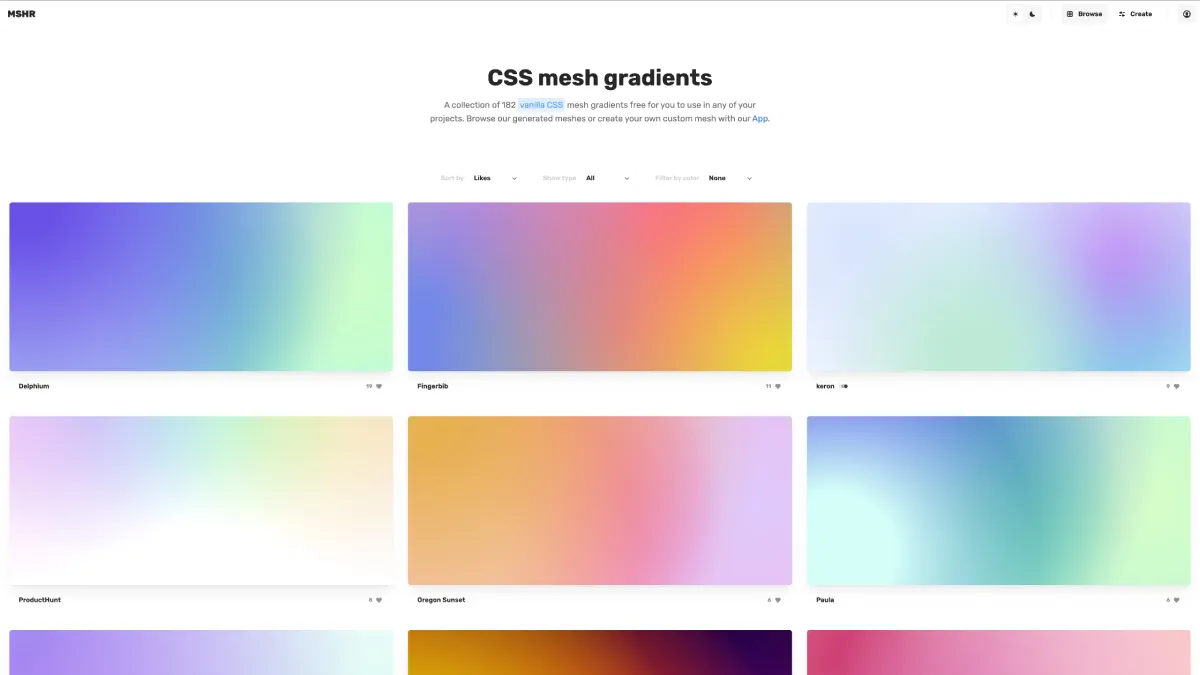 Creating visually appealing web designs is now easier and more exciting with the introduction of a revolutionary tool: CSS mesh gradients from mshr.app. This unique product offers a collection of 182 vanilla CSS mesh gradients free for you to use in any of your projects. But that’s not all – it also features the first-ever animated mesh background generator, allowing you to create dynamic, moving backgrounds that enhance user experience.
Creating visually appealing web designs is now easier and more exciting with the introduction of a revolutionary tool: CSS mesh gradients from mshr.app. This unique product offers a collection of 182 vanilla CSS mesh gradients free for you to use in any of your projects. But that’s not all – it also features the first-ever animated mesh background generator, allowing you to create dynamic, moving backgrounds that enhance user experience.
What Makes CSS Mesh Gradients Unique?
The standout feature of this tool is its ability to generate animated mesh backgrounds. Unlike static gradients, these animated meshes can move based on both position and temporal timelines, adding an engaging, interactive layer to your designs. You can start with pre-made examples that are fully customizable, speeding up your design process significantly.
Over 180 Free Mesh gradients
Key Features of CSS Mesh Gradients
- Ready-Made Meshed Backgrounds: Start your design with a variety of pre-generated mesh gradients that can be customized to fit your project’s needs.
- Create from Scratch: Design your own mesh backgrounds from the ground up using the intuitive interface.
- Animated Backgrounds: Generate backgrounds that move and change color over time, adding dynamic visuals to your web pages.
- Spatial and Temporal Customization: Define where and how the colors move across your background for precise control over animations.
- User Registration and Login: Save your palettes and use them as templates for future projects. Registration is free but limited to the first 150 users, so act fast!
- Dark and Light Mode: Choose between dark and light interfaces to suit your preference and improve usability.
- Customizable Hue: Change the hue of your gradients without altering the overall look and feel, maintaining harmony in your design.
- Browser Compatibility: Export animated backgrounds that work seamlessly across all major browsers, including Chrome, Firefox, Safari, and Opera.
- Color Memory Naming: Store colors as text for easier recall and management, making it simpler to work with your preferred color schemes.
- Intelligent Palette Randomizer: Generate harmonious gradients with the smart randomizer feature.
- Drag and Drop Management: Easily position color points on the canvas using a WYSIWYG approach, perfect for both static and animated backgrounds.
- Undo and Redo: Easily correct mistakes with the undo and redo functionalities.
- Static and Animated Export: Export your gradients as static or animated CSS, even minified for optimal performance.
- CSS Hero Compatibility: Fully compatible with CSS Hero, allowing you to replace selectors and integrate smoothly into your CSS code editor.
Customize Colors, Layers, and Position on the Canvas
Why Use CSS Mesh Gradients?
CSS mesh gradients from mshr.app offer a simple yet powerful solution for web designers and developers looking to elevate their projects. With the ability to create both static and animated backgrounds, you can add depth and motion to your designs effortlessly. The intuitive interface ensures that even those with minimal coding experience can generate stunning gradients, while advanced features cater to more seasoned developers.
Getting Started with CSS Mesh Gradients
- Browse and Select: Explore the collection of 182 free vanilla CSS mesh gradients and choose one that fits your project.
- Customize: Use the app’s tools to modify the colors, positions, and animation timelines to create a unique background.
- Export: Copy the generated CSS code and paste it into your project’s stylesheet. Customize it further as needed.
- Register and Save: Sign up for a free account to save your favorite palettes and access them anytime.
Animated Backgrounds: Manage the position and temporal timeline of color points with drag and drop.
Key Features of CSS Mesh Gradients
FAQ
Is CSS mesh gradients free to use?
Yes, mshr.app offers 182 free vanilla CSS mesh gradients for you to use in any of your projects, or build your own!
How do I create animated mesh backgrounds?
You can use the app to define position and temporal timelines for your gradients, creating dynamic, moving backgrounds.
Can I save my custom gradients?
Yes, by registering for a free account, you can save your custom palettes and use them as templates for future projects.
Is there a limit on the number of users who can register?
Yes, registration is currently limited to the first 150 users.
Are the generated backgrounds compatible with all browsers?
Yes, the animated backgrounds are compatible with major browsers like Chrome, Firefox, Safari, and Opera.
Can I export the gradients for use in CSS Hero?
Yes, the tool is fully compatible with CSS Hero, allowing you to integrate the gradients seamlessly into your projects.
Code Example
.your_css_selector_here { background-color: hsla(173, 77%, 83%, 1); background-image: radial-gradient(circle at 7% 81%, hsla(104.5588235294118, 91%, 91%, 1) 16%, transparent 53%), radial-gradient(circle at 11% 29%, hsla(213, 97%, 75%, 1) 8%, transparent 74%), radial-gradient(circle at 21% 14%, hsla(149, 93%, 64%, 1) 14.288924492243542%, transparent 68%), radial-gradient(circle at 90% 50%, hsla(118, 94%, 89%, 1) 2%, transparent 85%), radial-gradient(circle at 5% 1%, hsla(250, 76%, 61%, 1) 7%, transparent 84%); background-blend-mode: normal, normal, normal, normal, normal; }
Hello
Use it in CSS Hero!
Just copy the code and paste it into the Inspector tool. Change the name of the class, and voilà!
Conclusion
CSS mesh gradients from mshr.app represent a FREE game-changing tool for web designers and developers. By offering a vast collection of pre-made gradients, the ability to create custom and animated backgrounds, and an easy export process, it empowers users to enhance their projects effortlessly. Don’t miss out on this innovative tool – register now and start creating stunning web designs today!
P.S.:
The Mesher tool is and will always be completely free, so you can visit it anytime to generate your gradients.
But do you want to save your gradients and create a library of gradients to reuse for your web projects?
Get Access Now: Free Registration to Store and Reuse Your Gradients for the First 150 Users!
Excited to get started? We are thrilled to offer free registration for the first 150 users! Don’t miss your chance to access this powerful tool at no cost. Register for free now and elevate your web design projects with CSS mesh gradients from mshr.app.